Epson PowerLite Home Cinema 3700 User's Guide
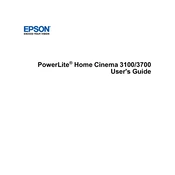
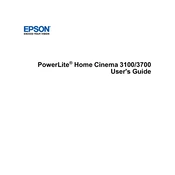
To adjust the image size, use the zoom lever located on the projector lens. You can also move the projector closer to or farther from the screen. Additionally, use the lens shift feature to position the image correctly without moving the projector.
Ensure that the projector's air vents are not blocked and are clean from dust. Place the projector in a well-ventilated area and avoid using it in high-temperature environments. If the problem persists, consider using an external fan to help with cooling.
Use the audio out port on the projector to connect to external speakers. You may need an appropriate audio cable that matches your speaker's input, such as a 3.5mm audio cable or RCA cables.
Check if the volume is muted or set to a low level on both the projector and the connected device. Ensure the audio cables are properly connected. Verify that the correct audio input source is selected on the projector.
Turn off the projector and unplug it. Use a soft, dry, lint-free cloth to gently wipe the lens. Avoid using any liquid cleaners or rough materials that may scratch the lens.
Adjust the focus ring on the projector lens to sharpen the image. Ensure the projector is placed at the optimal distance from the screen. Clean the lens to remove any dust or smudges that might be affecting the clarity.
Yes, the Epson PowerLite Home Cinema 3700 is designed to work in various lighting conditions, but for the best picture quality, minimize ambient light by using curtains or blinds. Consider using a high-gain projector screen for better brightness.
Turn off the projector and allow it to cool completely. Remove the lamp cover on the side of the projector. Unscrew the lamp and carefully remove it. Insert the new lamp securely and replace the cover. Make sure to reset the lamp timer through the projector's menu.
Check the power cord connection and ensure the outlet is working. Verify that the projector's power switch is in the 'On' position. If using a remote, make sure the batteries are functional. If the problem persists, consult the user manual or contact support.
Visit the Epson website to check for available firmware updates for your model. Download the update to a USB drive. Insert the USB drive into the projector's USB port and follow the on-screen instructions to complete the update process.