Epson MovieMate 60 User's Guide
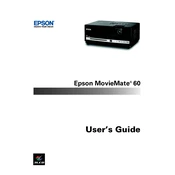
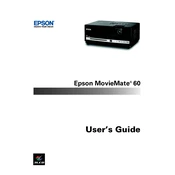
To connect external speakers to the Epson MovieMate 60, use the audio out port located on the back of the projector. Connect your speaker's input cable to this port. Make sure the projector is powered off before connecting.
If the image is blurry, adjust the focus ring on the projector lens until the image becomes clear. Ensure the distance between the projector and the screen is within the recommended range.
To clean the lens, turn off the projector and unplug it. Use a soft, dry lint-free cloth to gently wipe the lens. Avoid using any liquid cleaners or abrasive materials.
Overheating may be caused by blocked ventilation. Ensure the vents are not obstructed and clean any dust build-up with a soft brush or vacuum. Make sure the projector is in a well-ventilated area.
To replace the lamp, turn off the projector and let it cool for at least an hour. Remove the lamp cover and unscrew the lamp assembly. Replace with a new lamp and secure it with screws. Reattach the lamp cover.
For optimal movie viewing, set the projector to "Cinema" mode. Adjust the brightness and contrast settings to suit your room's lighting conditions. Use the remote control for easy adjustments.
To connect a laptop, use an HDMI or VGA cable. Connect one end to your laptop and the other to the corresponding port on the projector. Switch the projector input to HDMI or VGA using the remote.
Ensure the power cable is securely connected and the power outlet is functioning. Check for a tripped circuit breaker or blown fuse. If the problem persists, contact Epson support.
The Epson MovieMate 60 is typically region-locked. To play DVDs from other regions, you may need to use a region-free DVD player or consult the manual for any available region code settings.
To perform a factory reset, access the projector menu using the remote control. Navigate to the "Settings" menu and select "Reset." Confirm the reset to restore default settings.