Epson MovieMate 55 Quick Guide
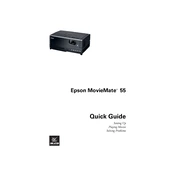
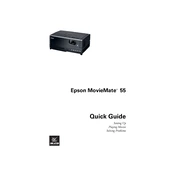
To connect external speakers to the Epson MovieMate 55, use the Audio Out port located on the side of the projector. Connect your speakers using an appropriate audio cable, such as a 3.5mm stereo mini jack cable. Ensure the projector and speakers are powered off while making the connections.
If the Epson MovieMate 55 does not turn on, ensure it is properly plugged into a working power outlet. Check if the power cable is securely connected. If the power indicator light is off, try using a different power outlet. If the problem persists, contact Epson support for further assistance.
To clean the lens of the Epson MovieMate 55, turn off the projector and unplug it from the power source. Use a soft, dry, lint-free cloth to gently wipe the lens. Avoid using any liquid cleaners or rough materials that could scratch the lens.
If there is no sound coming from the Epson MovieMate 55, check the volume settings on the projector and ensure it is not muted. Verify that the audio cables are securely connected if using external speakers. Also, check the audio settings of the media source connected to the projector.
To replace the lamp in the Epson MovieMate 55, turn off the projector and allow it to cool completely. Unplug the power cable. Open the lamp cover by unscrewing the screws, then carefully remove the old lamp. Insert the new lamp and secure it with screws. Replace the lamp cover and tighten the screws.
If the image is blurry or out of focus, adjust the focus ring on the lens until the image sharpens. Ensure the projector is placed at the correct distance from the screen. Check that the projection surface is flat and clean.
The Epson MovieMate 55 does not typically require firmware updates as it is a standalone projector system. If you believe an update is necessary, contact Epson support for guidance and assistance.
When transporting the Epson MovieMate 55, use the original packaging if available, or a padded carrying case. Ensure the projector is turned off and the lens cap is on. Secure all cables separately to prevent damage. Handle the projector with care to avoid impacts.
If the Epson MovieMate 55 shuts down unexpectedly, it may be overheating. Ensure the ventilation grilles are not blocked and clean any dust from the air filters. Check that the projector is not placed in a confined space, and ensure ambient temperature is within operating range.
To connect a laptop to the Epson MovieMate 55, use an HDMI or VGA cable. Connect one end of the cable to your laptop’s output port and the other end to the corresponding input port on the projector. Switch the projector to the correct input source using the remote or control panel.