Epson MegaPlex MG-50 User's Guide
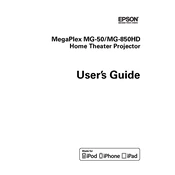
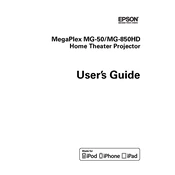
The Epson MegaPlex MG-50 does not support direct Wi-Fi connectivity. You need to connect a device via HDMI or use a compatible wireless streaming device.
Ensure that the device is powered on, all cables are securely connected, and the correct input source is selected. Check the lamp and replace it if necessary.
Turn off and unplug the projector. Remove the air filter cover, take out the filter, and gently clean it using a small vacuum cleaner or a soft brush. Replace the filter if it is damaged.
Clean the air filter every 100 hours of use and replace the lamp every 4,000 hours or when the image quality starts to degrade.
Use the focus ring located on the projector lens to adjust the clarity of the image until it is sharp.
Yes, you can use an HDMI adapter or a compatible dock to connect your smartphone to the projector.
Turn off the projector and allow it to cool. Unscrew and remove the lamp cover, then unscrew the lamp and replace it with a new one. Secure the lamp cover back in place.
Ensure that the air vents are not blocked and the air filter is clean. Place the projector in a well-ventilated area to prevent overheating.
Check the audio cable connections and ensure that the volume is not muted both on the projector and the connected device.
Download the latest firmware from Epson's official website and follow the provided instructions to update the projector via a USB connection.