Epson GP-C830 User's Guide
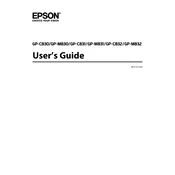
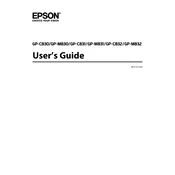
To load paper into the Epson GP-C830, open the paper support and output tray, slide the edge guides to the sides, insert the paper with the printable side up, and adjust the edge guides to fit the paper width.
Check if the printer is turned on and connected to the computer. Ensure there are no error messages on the printer's display. Verify that the printer has paper and ink. Lastly, check the printer queue for any paused or stuck print jobs.
To perform a nozzle check, ensure the printer is powered on, load A4 or Letter size paper, press the maintenance button on the printer, and select 'Nozzle Check' from the menu. Follow the on-screen instructions to complete the process.
Access the printer's utility software on your computer, select 'Head Cleaning,' and follow the prompts. Avoid turning off the printer during cleaning. If necessary, perform a nozzle check afterward to ensure the print head is clean.
Open the printer cover, wait for the ink cartridge holder to move to the replacement position, press the tab to release the empty cartridge, and insert a new cartridge until it clicks into place. Close the printer cover when finished.
Turn off the printer, open the printer cover, gently remove any jammed paper, check for any remaining pieces inside, and close the cover. Turn the printer back on to resume printing.
The Epson GP-C830 does not support wireless connectivity. Ensure the printer is connected to your computer via USB or network cable for optimal performance.
Poor print quality may result from clogged nozzles or low ink levels. Perform a nozzle check and head cleaning. Ensure you are using the correct paper type setting and consider replacing low or empty ink cartridges.
Yes, you can print on envelopes. Load envelopes into the printer with the flap side up and the short edge first. Adjust the paper guides to fit snugly. Select the envelope print settings in your printer software.
Visit the Epson support website, locate the GP-C830 model, and download the latest drivers for your operating system. Follow the installation instructions provided with the driver package.