Epson FX-2170 User's Guide
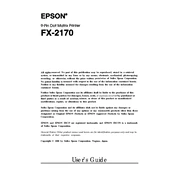
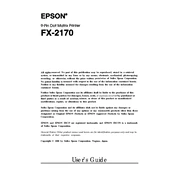
To load paper, first ensure the printer is turned off. Open the paper guide and adjust the paper width guide to the size of your paper. Insert the paper into the feeder until it meets resistance, and adjust the paper thickness lever according to your paper type.
Check if the printer is powered on and properly connected to your computer. Ensure that the printer is set as the default printer and that there are no error lights blinking. If the issue persists, try reinstalling the printer driver.
Turn off the printer and gently remove any jammed paper. Check the paper path for any remaining pieces. Ensure that the paper is properly aligned in the feeder to prevent future jams.
Regularly clean the printer by wiping the exterior with a damp cloth. Check and clean the print head and platen if needed. Replace the ribbon cartridge when print quality declines.
Turn off the printer and open the printer cover. Remove the old ribbon cartridge by lifting it out of the printer. Insert the new ribbon cartridge by aligning it with the guides and pressing down until it clicks into place.
Check the ribbon cartridge for wear and replace it if necessary. Ensure that the paper is not damp or of poor quality. Clean the print head if it appears dirty.
Use a parallel or USB cable (with a USB-to-parallel adapter if necessary) to connect the printer to the computer. Install the printer driver from the Epson website or the installation disc provided.
Yes, the Epson FX-2170 can print basic graphics. However, it is primarily designed for text and simple graphics due to its 9-pin dot matrix technology.
The printer can handle a variety of paper types, including single sheets, continuous paper, multi-part forms, and labels. Ensure the paper type matches the printer's specifications.
To perform a self-test, turn off the printer. Hold down the LF/FF button while turning the printer back on. Release the button when the printer starts printing the self-test page.