Epson EPL-7000 User's Guide
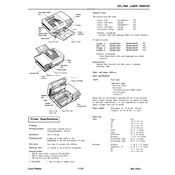
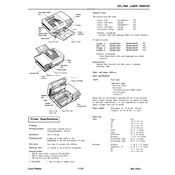
To replace the toner cartridge, first turn off the printer and open the front cover. Carefully remove the old cartridge and dispose of it responsibly. Insert the new cartridge, ensuring it clicks into place, then close the cover and turn the printer back on.
If your printer is producing blank pages, check that the toner cartridge is properly installed and not empty. Additionally, clean the corona wire and ensure that the print settings are correct for the document you are printing.
To clear a paper jam, turn off the printer and gently remove any visible jammed paper from the input and output trays. If necessary, open the printer cover and carefully extract any stuck paper inside. Restart the printer to resume printing.
Regular maintenance includes cleaning the printer exterior and interior, replacing the toner cartridge as needed, and occasionally cleaning the corona wire and rollers to prevent paper jams and ensure print quality.
Connect the printer to your computer using a parallel or USB cable, depending on your model. Install the necessary drivers from the Epson website or the included CD. Once installed, ensure your computer recognizes the printer.
Streaks or lines usually indicate a dirty or damaged drum. Try cleaning the drum and corona wire, and ensure the toner cartridge is not low or leaking. If the problem persists, consider replacing the drum unit.
Ensure you are using high-quality paper and the correct print settings. Clean the printer, especially the corona wire and rollers, and replace the toner cartridge if it is low. Adjust the print density settings if necessary.
Store unused toner cartridges in their original packaging in a cool, dry place away from direct sunlight. Ensure they remain upright to prevent any potential leakage or damage.
To perform a self-test, ensure the printer is on and loaded with paper. Press the 'Test' button on the control panel and wait for the test page to print, which will verify printer functions and print quality.
First, check the power cable connections and ensure the outlet is functioning. If the printer still does not turn on, inspect the power switch and replace the fuse if necessary. Consult the manual or contact Epson support if the issue persists.