Epson ELPLX03 User's Guide
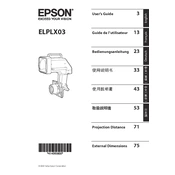
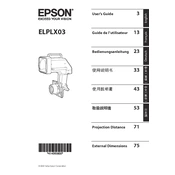
The Epson ELPLX03 lens is designed for ultra-short throw projection, allowing it to project large images from a very short distance. The optimal installation distance depends on the specific projector model and screen size. Please refer to the projector's user manual for detailed installation distance guidelines.
To adjust the focus on the Epson ELPLX03 lens, use the focus adjustment ring located on the lens barrel. Turn the ring gently to achieve the sharpest image. Ensure the projector is displaying a detailed image to accurately focus.
If the image is blurry, check the focus setting on the lens, ensure the lens is clean, and verify that the projector is positioned correctly relative to the screen. Adjust the focus ring and ensure that the surface of the lens is free of dust and smudges.
To clean the Epson ELPLX03 lens, use a soft, lint-free cloth slightly moistened with lens cleaning solution or water. Gently wipe the lens surface, avoiding excessive pressure and circular motions that can cause scratches.
The Epson ELPLX03 lens is compatible with specific Epson projector models. It is important to consult the compatibility list provided by Epson or check the projector’s specifications to ensure compatibility.
To replace the Epson ELPLX03 lens, first turn off and unplug the projector. Remove the lens cover and any attached accessories. Carefully disengage the existing lens by releasing the locking mechanism. Align the new lens and secure it in place by re-engaging the locking mechanism.
Calibrate the lens by first ensuring it is installed correctly. Use the projector's built-in test patterns to adjust focus, zoom, and lens shift settings. Make fine adjustments to achieve the best image clarity and alignment.
If the lens shows distortion or color fringing, check for proper installation and alignment. Use the projector's keystone correction and color calibration settings to minimize these issues. If problems persist, consult Epson support for further assistance.
Yes, the Epson ELPLX03 lens can be used for rear projection setups. Its ultra-short throw design makes it ideal for such applications, allowing for large images in confined spaces. Ensure proper alignment and screen material compatibility for best results.
To ensure longevity and optimal performance, regularly clean the lens, store the projector in a dust-free environment, and handle the lens with care during installation and adjustments. Avoid exposing the lens to extreme temperatures and humidity.