Epson ELPLX02S User's Guide
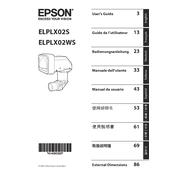
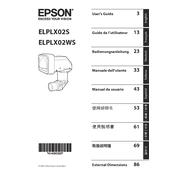
To install the Epson ELPLX02S lens, first ensure the projector is powered off. Remove the existing lens by pressing the release button and gently pulling it out. Align the ELPLX02S lens with the mount and push it in until it clicks securely into place.
To calibrate the focus, power on the projector and display an image. Use the focus ring on the lens to adjust until the image is sharp. For precise focus, display a test pattern and make fine adjustments.
Check the projector's position and ensure it is level. Adjust the lens shift, if available, and verify that the projector's keystone settings are correctly configured. If distortion persists, recalibrate the projector's image settings.
Regularly clean the lens with a soft, lint-free cloth to remove dust and smudges. Avoid using harsh chemicals. Inspect the lens for scratches or damage and ensure the lens mount is secure.
Yes, the ELPLX02S lens can be used for rear projection. Ensure the projector is configured for rear projection mode in the display settings, and adjust the image orientation as needed.
The ELPLX02S lens is designed for ultra-short throw distances. Position the projector according to the manufacturer's specifications, typically very close to the screen, and fine-tune the image size using the lens shift or digital zoom options if available.
Ensure the projector is perfectly centered and perpendicular to the screen. Use the lens shift feature to adjust the image alignment without moving the projector physically. Check and adjust the keystone correction if necessary.
Handle the lens with care to avoid scratches or damage. Always cover the lens with its cap when not in use to prevent dust accumulation. Avoid touching the lens glass directly with fingers.
The ELPLX02S lens is compatible with select Epson projector models. Check the projector's specifications or contact Epson support to confirm compatibility before purchase.
Use a soft, dry microfiber cloth to gently wipe the lens surface. For stubborn smudges, use a lens cleaning solution specifically designed for optical lenses. Avoid using household cleaners or rough materials.