Epson ELPIU01 User's Guide v2
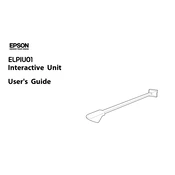
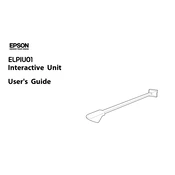
To install the Epson ELPIU01, first ensure your projector is compatible. Attach the module to the projector's USB port, then install the necessary drivers from the Epson website. Follow the on-screen instructions to complete the setup.
Check the USB connection to ensure it is secure. Restart both the projector and the computer. If the issue persists, reinstall the drivers and update the firmware.
Open the calibration tool from the projector's menu or the software provided. Follow the on-screen instructions to touch each calibration point accurately. This ensures precise interactive performance.
Regularly clean the module's sensors with a soft, dry cloth to prevent dust build-up. Ensure all cables are securely connected and check for software updates on the Epson website to maintain optimal performance.
Visit the Epson support page to download the latest firmware. Connect the module to your computer and run the firmware update tool, following the provided instructions.
Recalibrate the module using the calibration tool and ensure there are no obstructions on the projection surface. If problems persist, check for sensor cleanliness and update the software.
The Epson ELPIU01 is designed for specific Epson projectors. Compatibility with non-Epson projectors is not guaranteed and may lead to functionality issues.
Ensure the USB cable is properly connected and try a different USB port if available. Restart your devices and check for any driver updates. If issues continue, contact Epson support.
Ensure the environment is free from excessive dust and direct sunlight. The module should be used in a temperature-controlled room within the operating range specified in the user manual.
Ensure the projection surface is flat and clean, and minimize ambient light for better visibility. Regularly update the software and perform calibrations to maintain optimal functionality.