Epson ELPIF01 User's Guide
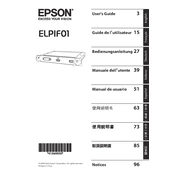
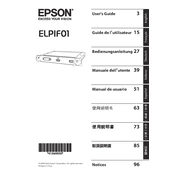
To connect the Epson ELPIF01 to a projector, ensure both devices are powered off. Use the appropriate cable (HDMI or VGA) to connect the ELPIF01's output port to the projector's input port. Once connected, power on both devices and select the correct input source on the projector.
If the Epson ELPIF01 is not displaying an image, check the cable connections to ensure they are secure. Verify that the projector is set to the correct input source. Additionally, restart both the ELPIF01 and the projector. If issues persist, try using a different cable or connecting to another projector.
To perform a firmware update on the Epson ELPIF01, visit the Epson support website and download the latest firmware version. Follow the provided instructions to install the firmware, which usually involves connecting the ELPIF01 to your computer via USB and running the update software.
Regular maintenance for the Epson ELPIF01 includes cleaning the exterior with a soft, dry cloth and ensuring vents are free from dust. Check cables for wear and tear, and inspect connections regularly to prevent signal loss. It's also advisable to keep the firmware up-to-date.
To reset the Epson ELPIF01 to factory settings, locate the reset button on the device. Use a paperclip or similar object to press and hold the button for about 10 seconds until the device restarts. This will restore all settings to their defaults.
The Epson ELPIF01 itself does not have built-in wireless capabilities. However, you can connect it to a wireless network through an external wireless adapter or by connecting it to a networked computer.
To troubleshoot audio issues with the Epson ELPIF01, first check that all audio cables are properly connected. Ensure the audio settings on the source device are correctly configured. Test the audio output by connecting another audio device to rule out cable or source issues.
If the Epson ELPIF01 overheats, power off the device immediately and allow it to cool down. Ensure that the device is in a well-ventilated area and that all vents are clear of obstructions. Consider using the device in a cooler environment to prevent future overheating.
Yes, you can connect multiple projectors to the Epson ELPIF01 using a splitter or a multi-output video distribution amplifier. Ensure all connections are secure and that the output resolutions are compatible with the projectors.
To adjust the resolution settings on the Epson ELPIF01, access the settings menu through the connected device's interface. Navigate to display settings and select the desired resolution. Ensure that the selected resolution is supported by both the ELPIF01 and the connected projector.