Epson ELPDC13 User's Guide
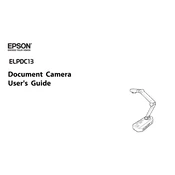
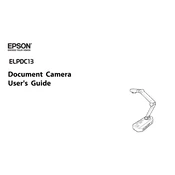
To connect the Epson ELPDC13 to a projector, use the included VGA cable. Connect one end to the VGA OUT port on the document camera and the other end to the VGA IN port on the projector. Ensure that both devices are powered on.
First, check the cable connections between the document camera and the display device. Ensure that the correct input source is selected on the display. If the issue persists, try adjusting the resolution settings on the document camera.
To update the firmware, download the latest firmware version from the Epson support website. Connect the ELPDC13 to your computer via USB, and use the provided software to upload the firmware file to the document camera. Follow on-screen instructions to complete the update.
Regularly clean the lens with a soft, dry cloth to ensure clear image quality. Check cables and connections for wear and tear. Keep the document camera in a dust-free environment to prevent buildup.
To adjust the focus, use the focus buttons located on the control panel of the document camera. Press the 'Focus +' or 'Focus -' button to sharpen the image until it is clear.
Yes, the Epson ELPDC13 can be connected to a computer using the USB cable provided. This allows you to capture images and videos directly to your computer using compatible software.
Ensure that the power cord is securely connected to both the ELPDC13 and a working power outlet. Check the power switch and try a different outlet if necessary. If the issue persists, the device may require service.
To capture still images, press the 'Capture' button on the document camera. The image will be saved to the connected USB storage device or the internal memory, depending on your settings.
Ensure the lens is clean, adjust the focus using the control panel, and check that the document or object being displayed is positioned correctly under the camera. Consider changing the lighting conditions if necessary.
To reset the ELPDC13 to factory settings, access the menu using the control panel, navigate to the 'Settings' option, and select 'Factory Reset'. Confirm the reset when prompted.