Epson EF-100B User's Guide
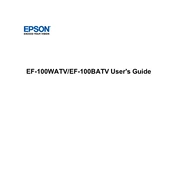
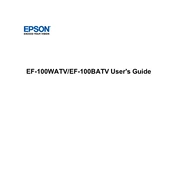
To connect your Epson EF-100B to a Wi-Fi network, navigate to the projector's settings menu, select 'Network', and choose 'Wireless LAN'. Follow the prompts to search for available networks and enter the network password when prompted.
If the image is blurry, adjust the focus ring on the projector lens. Ensure the projector is placed at the appropriate distance from the screen and check the lens for dust or smudges that might need cleaning.
To update the firmware, download the latest firmware from the Epson support website, transfer it to a USB drive, and insert the drive into the projector. Follow the on-screen instructions to complete the update process.
Regularly clean the air filter every 100 hours of use to prevent overheating, and check for firmware updates periodically. Inspect and clean the lens as needed to maintain image clarity.
Ensure the power cable is securely connected and the outlet is working. Check for any blown fuses in your power source. If the projector still won't turn on, try a different power outlet or reset the projector by unplugging it for a few minutes.
Yes, you can connect your smartphone using a compatible HDMI adapter or via wireless screen mirroring if your phone and the projector support it. Refer to the projector's manual for specific instructions on wireless connections.
Access the projector's settings menu, select 'Geometry Correction', and choose 'Keystone'. Use the arrow buttons to adjust the image until it is properly aligned.
Overheating may be caused by blocked air vents or an unclean air filter. Ensure the projector is placed in a well-ventilated area and clean the air filter regularly. If the problem persists, contact Epson support.
For better sound quality, connect external speakers via the audio output port. Ensure the audio settings are configured correctly in the projector's menu.
First, check the batteries in the remote and replace them if necessary. Ensure there are no obstacles between the remote and the projector's IR sensor. If the issue persists, try resetting the remote by removing the batteries and pressing all buttons for a few seconds.