Epson Artisan 810 User's Guide
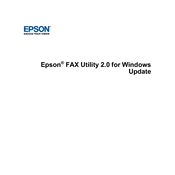
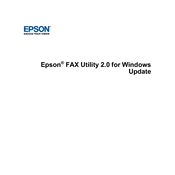
To connect your Epson Artisan 810 to a wireless network, press the Home button on the printer. Navigate to Setup > Network Settings > Wireless LAN Setup. Select your network name and enter the password using the printer's keypad.
If your Epson Artisan 810 is not printing, ensure it is powered on and connected to the same network as your computer. Check for any error messages on the display panel and clear any paper jams. Verify that the correct printer driver is installed and up to date.
To perform a nozzle check, press the Home button, navigate to Setup > Maintenance > Nozzle Check. Follow the on-screen instructions to print a nozzle check pattern and inspect the printout for missing lines.
To replace the ink cartridges, make sure the printer is on, then lift the scanner unit. Press the tab on the cartridge you need to replace and lift it out. Insert the new cartridge and press it down until it clicks. Close the scanner unit.
If your Epson Artisan 810 is printing blank pages, check the ink levels and replace any empty cartridges. Run a print head cleaning cycle from the Setup > Maintenance menu. Ensure that the paper type setting matches the paper loaded in the printer.
To scan a document, place it face down on the scanner glass. Press the Home button, select Scan, then choose your scanning method (e.g., Scan to PC). Follow the on-screen prompts to complete the scan.
Regular maintenance tasks for the Epson Artisan 810 include cleaning the print head, running nozzle checks, and ensuring the printer firmware is up to date. Periodically check for paper jams and clean the scanner glass.
To update the firmware, download the latest firmware update from the Epson support website. Connect your printer to the computer via USB, run the downloaded file, and follow the on-screen instructions to complete the update.
If your Epson Artisan 810 is making unusual noises, ensure there are no paper jams or foreign objects inside. Check that the cartridges are installed correctly and that the printer is on a stable surface.
To perform a print head alignment, press the Home button, go to Setup > Maintenance > Print Head Alignment. Follow the on-screen instructions to print an alignment sheet and adjust the print head as needed.