Epson Action 2000 User's Guide
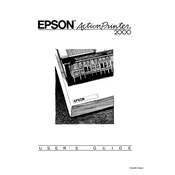
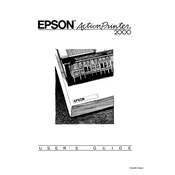
To load paper, ensure the printer is turned off. Open the paper guide and adjust the guides to fit the paper size. Insert the paper into the feeder and slide the guides snugly against the paper. Close the guide and turn on the printer.
First, check the power and connection cables. Ensure there is paper in the tray and the ink ribbon is properly installed. Run a printer self-test to diagnose issues. If the problem persists, consult the troubleshooting section of the user manual.
Turn off the printer and unplug it. Open the printer cover and gently clean the print head with a soft, lint-free cloth dampened with water. Avoid using alcohol or harsh cleaners. Allow the print head to dry before closing the cover and reconnecting the printer.
The Epson Action Printer 2000 uses the Epson S015086 ribbon cartridge. Make sure to use genuine Epson ribbons for optimal performance and print quality.
Turn off the printer and carefully remove any stuck paper by pulling it in the direction of the paper path. Check for any remaining pieces and ensure the paper guides are correctly set. Turn the printer back on after clearing the jam.
Turn off the printer. Hold down the LF/FF button while turning the printer back on. Release the button once the printer starts printing a test page. This will help verify that the printer is functioning correctly.
Ensure the ink ribbon is properly installed and not empty. Make sure the paper is loaded correctly and the paper settings in the printer driver match the type of paper used. Run a print head cleaning cycle if necessary.
Connect the printer to the computer using a compatible parallel printer cable. Install the appropriate printer driver on your computer. Follow the on-screen instructions to complete the installation and setup process.
Yes, the Epson Action Printer 2000 can print on envelopes. Adjust the paper guides to fit the envelope size, and select the appropriate settings in the printer driver to ensure proper alignment and print quality.
Regularly check and clean the printer, paying attention to the print head and rollers. Replace the ink ribbon as needed. It is recommended to have a professional service the printer annually to ensure optimal performance.