Epson 1080 UB User's Guide
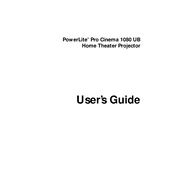
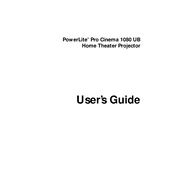
To connect your Epson 1080 UB projector to an HDMI device, use a high-speed HDMI cable. Connect one end to the HDMI port on the projector and the other end to the HDMI output on your device. Ensure the projector is set to the correct input source.
First, check if the power cable is securely connected to both the projector and the power outlet. Ensure the outlet is functioning by testing it with another device. If the projector still doesn't power on, try replacing the power cable.
Use a soft, lint-free cloth slightly moistened with a lens cleaner. Gently wipe the lens in a circular motion. Avoid spraying cleaner directly onto the lens or using abrasive materials.
Turn off the projector and unplug it. Allow it to cool for at least an hour. Open the lamp cover, unscrew the lamp housing, and carefully remove the old lamp. Insert the new lamp, secure it with screws, and replace the lamp cover. Reset the lamp timer via the projector's menu.
Check the focus and zoom settings on the projector. Ensure the projector is at the correct distance from the screen. Clean the lens if necessary. Also, verify that the source resolution matches the projector's native resolution.
Visit Epson's official website to download the latest firmware update for your model. Follow the provided instructions to install the update, which may involve using a USB drive and accessing the projector's menu settings.
Yes, the Epson 1080 UB can be ceiling-mounted. Use a compatible ceiling mount kit and ensure it is securely attached to a ceiling joist. Adjust the projector settings to invert the image for ceiling projection.
Regularly clean the air filter and vents to prevent overheating. Replace the air filter as needed. Keep the lens clean and check the lamp hours to replace the lamp before it fails. Ensure proper ventilation around the projector.
This could be due to blocked air vents or a clogged air filter. Ensure the projector is in a well-ventilated area. Clean or replace the air filter regularly. If the problem persists, there may be an internal issue requiring professional servicing.
Access the projector's menu and select the 'Image' or 'Color' settings. Use the available options to adjust brightness, contrast, color temperature, and tint to your preference. You can also use preset modes for different viewing conditions.