Drayton Wiser Underfloor Heating Installation Guide
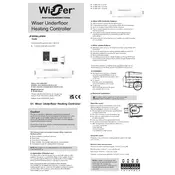
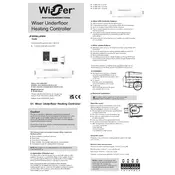
To pair your Drayton Wiser Underfloor Heating Controller with the Wiser Hub, ensure both devices are powered on. Press the pairing button on the Wiser Hub until the LED begins to flash. Then, press the pairing button on the Underfloor Heating Controller. The LED will flash to indicate a successful connection.
First, check if the system is properly paired with the Wiser Hub. Ensure that the heating schedule is set correctly in the app. Verify the power supply and check for any tripped circuit breakers. If issues persist, consider consulting a professional technician.
Open the Wiser app and select the 'Zones' tab. Choose the zone you wish to adjust. You can manually set the temperature or create a schedule by selecting the 'Schedule' option and configuring your desired heating times and temperatures.
Yes, the Drayton Wiser Underfloor Heating Controller can be integrated with smart home systems like Alexa and Google Home. Use the respective app to enable the integration and follow the on-screen prompts to connect your devices.
To perform a factory reset, hold down the reset button on the controller for about 10 seconds until the LED indicator flashes rapidly. Release the button, and the device will reset to its factory settings.
Utilize the scheduling feature in the Wiser app to heat rooms only when needed. Make use of the Eco Mode feature to reduce energy consumption during periods of inactivity. Regularly maintain your system to ensure it operates efficiently.
A flashing red LED indicates a connection issue with the Hub. Ensure the Hub is powered and connected to your network. Try re-pairing the devices. If the problem persists, consult the troubleshooting guide or contact customer support.
It's recommended to service your underfloor heating system annually. Regular checks ensure the system operates efficiently and can prevent potential issues. Consult a professional technician for servicing.
Yes, a single Wiser Hub can control multiple Underfloor Heating Controllers. Ensure each controller is paired with the Hub, and you can manage them through the Wiser app under the 'Zones' section.
Ensure your mobile device is connected to the internet and the Wiser Hub is powered and online. Check for any updates for the Wiser app and install them. Restart the app and try making changes again.