Drayton 22103 Installation Guide
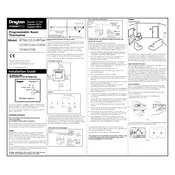
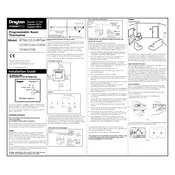
To set the temperature, use the up and down arrows on the thermostat's interface. Once the desired temperature is displayed, press the 'Set' button to confirm your selection.
Check if the thermostat is properly connected to the power source. Ensure that the circuit breaker is not tripped. If the issue persists, consult the user manual or contact customer support.
To reset the thermostat, press and hold the 'Reset' button located on the back of the unit for 10 seconds until the display prompts a reset confirmation.
Remove the thermostat from its wall mount by gently pulling it off. Open the battery compartment on the back, replace the old batteries with new AA batteries, and reattach the thermostat to the wall.
The 'Low Battery' indicator signifies that the batteries are running low and need to be replaced soon to ensure continued operation.
Access the programming mode by pressing 'Program' on the thermostat. Use the arrows to set the desired temperature and time for each day. Confirm your settings with the 'Set' button.
Ensure that the thermostat is not obstructed by furniture or curtains, which can affect its temperature readings. Also, check if the heating system is functioning correctly.
Yes, the thermostat has a settings lock feature. Access the 'Lock' option in the settings menu and follow the on-screen instructions to enable it.
To calibrate the temperature sensor, enter the settings menu and find the 'Calibration' option. Adjust the temperature offset until it matches an accurate external thermometer.
Regularly check the battery level, clean the thermostat surface to prevent dust buildup, and ensure all connections are secure. Perform a system check at least once a year.