Drayton Tapstat Cylinder 2-Way Installation Guide
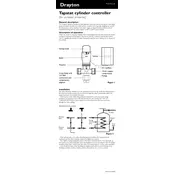
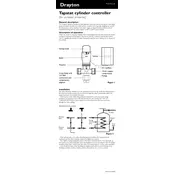
To install the Drayton Tapstat Cylinder 2-Way Controller, first ensure the power is turned off. Mount the controller on a suitable surface near your cylinder. Connect the input and output pipes to the valve body, ensuring the flow direction matches the arrow on the valve. Finally, wire the controller according to the wiring diagram provided in the manual.
Check if the sensor bulb is properly positioned and secure. Ensure that the valve and sensor are not obstructed by debris. If necessary, recalibrate the controller following the steps in the manual and verify the wiring connections.
Regularly inspect the controller for signs of wear or damage. Clean the valve and sensor bulb to remove any debris. Ensure all connections are tight and secure. Check for leaks and fix them promptly.
To calibrate the controller, adjust the temperature setting to your desired level, then monitor the output temperature. Use a thermometer to ensure the temperature is accurate, and make small adjustments as necessary.
First, turn off the water supply and relieve pressure from the system. Inspect the valve for any visible damage or debris. Replace any worn or damaged seals and reassemble the valve, ensuring all connections are secure. Turn the water supply back on and check for leaks.
Check the power supply to ensure the controller is receiving power. Inspect the wiring for any loose connections or damage. If the problem persists, consult the user manual for troubleshooting tips or contact customer support.
The Drayton Tapstat Controller is compatible with most standard hot water cylinders. However, it is always advisable to check the specifications and compatibility details in the product manual to ensure it meets your cylinder's requirements.
If the temperature readings are consistently inaccurate or if the controller fails to maintain the desired temperature, it may indicate a faulty sensor bulb. Inspect the bulb for any physical damage and replace it if necessary.
To clean the controller, first turn off the power and water supply. Use a damp cloth to wipe down the exterior surfaces. Avoid using abrasive cleaners or submerging the controller in water. Clean the valve and sensor bulb with a soft brush to remove any debris.
Unusual noises may be caused by air trapped in the system, debris in the valve, or loose components. Bleed the system to remove air, clean the valve, and check for any loose or damaged parts. If the problem persists, consult a professional technician.