Drayton Easy Clock 3 Installation Guide
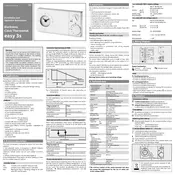
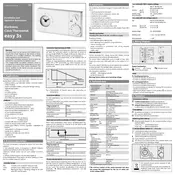
To set the time on your Drayton Easy Clock 3 Thermostat, press the 'Time' button until the time display starts flashing. Use the '+' and '-' buttons to adjust the hours and minutes. Press 'Time' again to save the settings.
Ensure that the thermostat is set to 'Heating' mode and the temperature setpoint is above the current room temperature. Check the batteries and replace them if necessary, and make sure the system is powered on.
To reset the thermostat, turn off the power supply, wait for a few seconds, and then turn it back on. This should reset the device without losing programmed settings.
Press the 'Program' button to enter programming mode. Use the '+' and '-' buttons to set the desired time and temperature for each period. Press 'Next' to move to the next period and 'Enter' to save the schedule.
A blank display usually indicates that the batteries need replacing. Open the battery compartment, replace the old batteries with new ones, and ensure they are inserted correctly.
Yes, the Drayton Easy Clock 3 can be used with underfloor heating systems. Ensure it is compatible with your system by consulting the user manual or contacting your heating system provider.
Press and hold the 'Time' and 'Program' buttons simultaneously for a few seconds until the temperature unit changes. Release the buttons to save the setting.
Regularly check and replace the batteries to ensure optimal performance. Clean the device with a dry cloth to remove dust and debris. Avoid using water or cleaning agents.
To lock the thermostat controls, press and hold the 'Enter' button for about 5 seconds until the lock icon appears. Repeat the process to unlock.
Check the power supply and ensure the batteries are not depleted. Try resetting the thermostat by turning the power off and on again. If the issue persists, consult the user manual or contact customer support.