Drayton Digistat+ RF 30002 Installation Guide
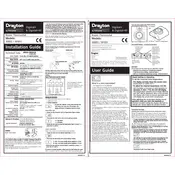
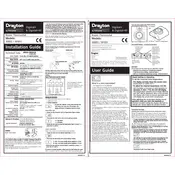
To pair your thermostat, press the 'override' button on the receiver until the LED flashes, then press the 'learn' button on the thermostat until the receiver LED stops flashing.
First, check if the batteries need replacing. If the display is still blank, ensure the batteries are inserted correctly and the battery contacts are clean.
To reset the thermostat, press and hold the 'SET' and 'BACK' buttons simultaneously for 10 seconds until the display shows the reset confirmation.
Use the up and down arrow buttons on the thermostat to adjust the temperature setpoint. Confirm the selection by pressing the 'OK' button.
A flashing LED on the receiver indicates that it is in pairing mode or trying to communicate with the thermostat. Ensure the thermostat is within range and paired correctly.
Ensure the thermostat is within range of the receiver and that there are no obstructions. You may need to re-pair the devices if the connection is lost.
Press the 'SET' button, navigate to the 'PROGRAM' option, and use the arrow buttons to set the desired time and temperature for each period.
Check if the thermostat is communicating with the receiver. Ensure the receiver is powered and the system is not in delay mode. Also, verify the set temperature is higher than the current room temperature.
Remove the thermostat from its wall mount, open the battery compartment, and replace the old batteries with new AA alkaline batteries, ensuring correct polarity.
Regularly check and replace the batteries, clean the unit to prevent dust build-up, and inspect the receiver connections to ensure optimal performance.