Drayton Digistat+ CRF 13618 Installation Guide
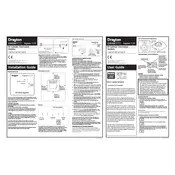
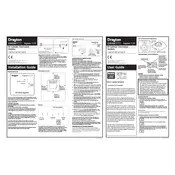
To set the desired temperature, press the 'up' or 'down' button on the thermostat until the display shows your desired temperature. The thermostat will then maintain this temperature automatically.
Ensure that the thermostat is set to a temperature higher than the current room temperature and check that the receiver is correctly paired with the thermostat. If the issue persists, consult the manual for troubleshooting steps or contact a professional technician.
To change the batteries, gently pull the thermostat away from its wall mounting plate, and replace the old batteries with new AA alkaline batteries. Make sure to insert the batteries in the correct orientation.
To reset the thermostat to factory settings, press and hold the 'down' button and the 'select' button simultaneously until the display shows a reset confirmation. Release the buttons to complete the reset.
A blank display may indicate that the batteries are depleted. Replace the batteries with new AA alkaline batteries. If the display remains blank, check for proper installation and contact support if necessary.
Yes, the thermostat allows you to set different temperatures for various time periods throughout the day. Refer to the user manual for detailed programming instructions.
To pair the thermostat with the receiver, press the pairing button on the receiver until the LED flashes. Then, follow the pairing instructions on the thermostat. The LED should stop flashing once pairing is successful.
Regular maintenance includes checking and replacing batteries as needed, ensuring the unit is securely mounted, and keeping the device free of dust and debris. No additional maintenance is typically required.
To lock the thermostat, access the menu and navigate to the lock settings. Follow the prompts to set a lock code. This will prevent unauthorized users from changing the settings.
Frequent cycling can occur if the thermostat is placed in an area with drafts or direct sunlight. Relocate the thermostat to a more stable environment. Additionally, ensure that the thermostat's temperature differential settings are correctly configured.