Drayton Digistat+2 22084 Installation Guide
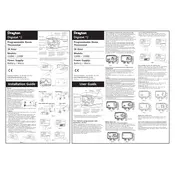
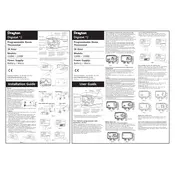
To set the temperature, press the "+" or "-" button on the thermostat to adjust the desired temperature setting. The current set temperature will be displayed on the screen.
Ensure that the thermostat is set to a temperature higher than the current room temperature. Check the batteries and replace them if necessary. Also, verify that the heating system is switched on and functioning properly.
To reset the thermostat, press and hold the "+" and "-" buttons together for about 5 seconds until the display resets. This will restore the thermostat to its default settings.
Check and replace the batteries if needed. If the display is still not working, inspect the connections and ensure that the thermostat is properly mounted. If the problem persists, consult a professional technician.
To change the batteries, slide the thermostat off its wall mount. Open the battery compartment and replace the old batteries with new AA alkaline batteries, ensuring correct polarity.
The Drayton Digistat+2 22084 is designed primarily for radiator systems. For underfloor heating, consult the manufacturer's guidelines or consider a thermostat specifically designed for that purpose.
A flashing symbol usually indicates that the thermostat is in a delay period to prevent short cycling. This is a normal feature and will resolve automatically.
The Digistat+2 22084 is a non-programmable thermostat. Consider upgrading to a programmable model if you require different temperature settings throughout the day.
The Drayton Digistat+2 22084 is not a smart thermostat and does not have built-in compatibility with smart home systems. For smart functionality, consider upgrading to a compatible smart thermostat model.
Regularly check the batteries and replace them annually or when indicated. Inspect the thermostat and heating system connections periodically to ensure they are secure and functioning correctly.