Drayton Biflo PBBE669S Installation Guide
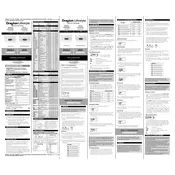
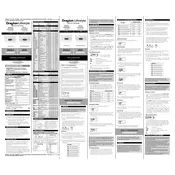
To reset the Drayton Biflo PBBE669S Controller, turn off the power supply to the controller for approximately 10 seconds, then turn it back on. This should reset the system to its default settings.
First, check if the controller is receiving power. Ensure that the fuse or circuit breaker is intact. Verify that the settings are correct and that the time schedule is configured properly. If the issue persists, consult the manual or contact technical support.
To program the heating schedule, access the menu settings on the controller. Navigate to the 'Program' option and set your desired on/off times for each day. Confirm your settings by pressing the 'OK' button.
A blank display may indicate a power issue. Check the power supply and ensure the device is properly connected. If the problem persists, the display might be faulty, and you should seek professional repair services.
Unresponsive buttons can be due to a software glitch. Try performing a reset on the controller. If the issue remains, inspect the buttons for any physical damage and consider contacting technical support.
To change the temperature setpoint, press the 'Menu' button and navigate to the 'Temperature' settings. Adjust the setpoint using the up/down arrows and confirm by pressing 'OK'.
The Drayton Biflo PBBE669S Controller is designed for single-zone control. For multi-zone systems, consider using a compatible multi-zone controller or additional units for each zone.
Routinely check the controller for dust buildup and clean with a dry cloth. Ensure that all electrical connections are secure and inspect the device for any signs of wear or damage.
Currently, the Drayton Biflo PBBE669S Controller does not support firmware updates. Ensure to have the latest model for any future updates or enhancements.
Refer to the user manual for a list of error codes and their meanings. Common issues include connectivity problems, sensor faults, or power supply issues. For unresolved errors, contact technical support.