Dell OptiPlex 9020 AIO Setup Guide
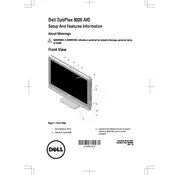
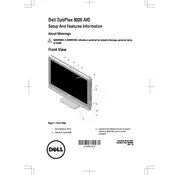
To reset the BIOS password, power off the system and disconnect all cables. Open the back panel, locate the password jumper (PSWD), and remove it. Power on the system without the jumper to clear the password. Power off, replace the jumper, and reassemble the unit.
The Dell OptiPlex 9020 AIO supports up to 16GB of DDR3 RAM using two 8GB DIMMs.
To perform a factory reset, restart the computer and press F8 to access the Advanced Boot Options. Select "Repair Your Computer," then "Dell Backup and Recovery" to initiate the factory reset process.
Check the power cable and ensure it is securely connected. Verify the power outlet is functional. If the issue persists, try a different power cable or adapter, and inspect for any visible damage or loose connections inside the unit.
Visit the Dell Support website and enter your service tag to find the latest drivers for your OptiPlex 9020 AIO. Download and install the necessary drivers, following the on-screen instructions.
Check for background processes using Task Manager and close unnecessary applications. Ensure your system is free of malware by running a full antivirus scan. Consider upgrading RAM or switching to an SSD for better performance.
Power off and unplug the system. Open the back panel and locate the hard drive. Remove the screws securing the drive and slide it out. Replace with a new drive, secure with screws, and reassemble. Install an operating system if necessary.
The OptiPlex 9020 AIO supports dual monitors through its DisplayPort and HDMI outputs. Connect the monitors to these ports and configure them in the Display Settings on your operating system.
Ensure the audio drivers are up-to-date. Check that the volume is not muted and the correct playback device is selected. Test with external speakers or headphones to determine if the issue is hardware-related.
Ensure the touchscreen drivers are installed and up-to-date. Calibrate the touchscreen through the Control Panel settings. If the issue persists, perform a system diagnostic to check for hardware failure.