Dell Latitude E5430 Setup Guide
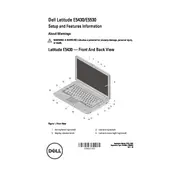
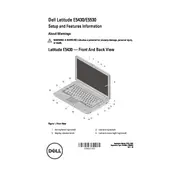
To perform a factory reset, restart the laptop and press F8 until the Advanced Boot Options menu appears. Select 'Repair Your Computer', then follow the prompts to restore the system to factory settings.
First, ensure the power adapter is connected and functioning. Try a hard reset by removing the battery and AC adapter, then press and hold the power button for 15 seconds. Reconnect the battery and adapter, then try turning it on again.
Turn off the laptop and disconnect all cables. Remove the bottom cover to access the RAM slots. Carefully insert the new RAM module into an empty slot or replace the existing one, ensuring it clicks into place. Reattach the cover and power on the laptop.
Turn off the laptop and disconnect it from any power source. Use compressed air to blow out dust and debris. Wipe the keys with a microfiber cloth lightly dampened with water or isopropyl alcohol. Avoid excessive moisture.
Click the network icon in the system tray, select the desired Wi-Fi network, and click 'Connect'. Enter the network password if prompted, and confirm the connection settings.
Ensure the laptop is on a hard, flat surface to allow proper ventilation. Clean the vents with compressed air to remove dust. Consider using a cooling pad if overheating persists. Check for and close unnecessary programs running in the background.
Turn off the laptop and disconnect any power sources. Slide the battery release latch to remove the old battery. Align the new battery with the connector and press down until it clicks into place.
Check the volume settings and ensure the sound is not muted. Verify that the audio driver is up to date. Use the 'Sound' settings in the Control Panel to diagnose any issues. If problems persist, try using external speakers or headphones to test audio output.
Visit the Dell support website and download the latest BIOS update for the Latitude E5430. Run the downloaded file and follow the on-screen instructions to complete the update. Ensure the laptop is connected to a power source during the update process.
Reduce screen brightness, turn off Bluetooth and Wi-Fi when not in use, and close unnecessary applications. Use power-saving modes and ensure the battery is calibrated regularly for optimal performance.