Davis DriveRight 600E VSS 8126VSS Installation Guide
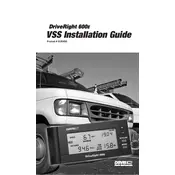
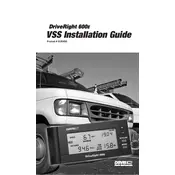
To install the Davis DriveRight 600E VSS 8126VSS Sensor, first ensure the vehicle is turned off. Mount the sensor on the vehicle's transmission using the provided bracket. Connect the sensor to the DriveRight console using the appropriate cable. Secure all connections and test the sensor for proper operation.
Check the sensor's connections for any loose or damaged wires. Ensure that the sensor is properly aligned and secured to the vehicle's transmission. Verify that the DriveRight console is functioning correctly and configured to receive data from the sensor.
Regularly inspect the sensor and cabling for any signs of wear or damage. Clean the sensor using a soft, dry cloth to remove dust and debris. Ensure that all connections are secure and free from corrosion.
To calibrate the sensor, first ensure the vehicle is on a flat surface. Access the calibration menu on the DriveRight console, and follow the on-screen instructions to enter the vehicle's tire size and other relevant data. Save the settings and test the sensor to confirm accurate speed readings.
The sensor is compatible with most vehicles that have a transmission capable of accommodating the sensor's mounting and connection requirements. Refer to the product manual for a list of compatible vehicle types or consult with the manufacturer for specific vehicle compatibility.
First, consult the error code in the DriveRight manual to identify the issue. Check all connections between the sensor and console. If necessary, reset the console and re-enter any calibration settings. If the error persists, contact technical support for further assistance.
Yes, you can extend the cable length using compatible extension cables. Ensure that the extensions maintain proper electrical conductivity and are securely connected to prevent data loss. It is advisable to use only manufacturer-approved extension cables.
To replace a faulty sensor, first disconnect the sensor from the DriveRight console. Remove the sensor from its mounting bracket on the vehicle. Install the new sensor in the same position, secure it with the bracket, and reconnect it to the console. Test the new sensor for proper operation.
Extreme temperatures, excessive moisture, and exposure to corrosive substances can affect the sensor's performance. Ensure the sensor is mounted in a protected area and regularly inspect it to prevent environmental damage.
To update the firmware, download the latest firmware version from the manufacturer's website. Connect the DriveRight console to a computer using a compatible USB cable. Follow the instructions provided with the firmware update to install it on the console.