Davis DriveRight 600 VF 8156VSS Installation Guide
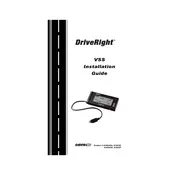
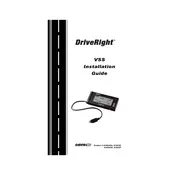
To install the Davis DriveRight 600 VF 8156VSS, first mount the sensor on a stable surface near the vehicle's drive shaft. Connect the sensor to the vehicle's onboard data logging system using the provided wiring harness. Ensure all connections are secure and test the installation by checking the sensor readings.
If speed readings are inaccurate, check the alignment and mounting of the sensor. Ensure there are no obstructions or damage to the sensor. Verify that the wiring connections are secure and free from corrosion. If necessary, recalibrate the sensor according to the manufacturer's instructions.
Begin by checking the power supply to the sensor and ensure all connections are intact. Inspect the sensor for physical damage. Use a multimeter to test the continuity of the wiring harness. If the problem persists, consult the user manual or contact technical support for further assistance.
Regular maintenance includes checking the sensor's mounting and alignment, cleaning it from dust and debris, and inspecting the wiring for wear and tear. Periodically verify the sensor's calibration against a known speed reference to ensure accuracy.
Yes, the Davis DriveRight 600 VF 8156VSS is designed to operate effectively in a range of weather conditions. However, ensure that the sensor is protected from direct exposure to water and extreme temperatures to maintain its performance and longevity.
To recalibrate the sensor, follow the calibration procedure outlined in the user manual. This typically involves setting the sensor to a known speed reference and adjusting the calibration settings until the sensor readings match the reference speed.
Inspect the wiring harness for loose connections or damage. Ensure the sensor is properly mounted and not subject to excessive vibration. Check for software updates that might address connectivity issues and install them if available.
The sensor is compatible with most vehicles, but it is important to verify compatibility with your specific vehicle model. Check the vehicle's technical specifications and consult the sensor's documentation for compatibility details.
To extend the lifespan of your sensor, ensure regular maintenance, avoid exposure to harsh environmental conditions, and handle the sensor with care during installation and inspections. Adequate protection from physical impacts and moisture will also help prolong its life.
The first step in diagnosing a sensor failure is to perform a visual inspection. Check for any visible signs of damage or disconnection. Verify that the sensor is receiving power and that the connections are secure. Proceed with more detailed diagnostics as needed.