Carrier NSB-ACC Termination and Troubleshooting Manual
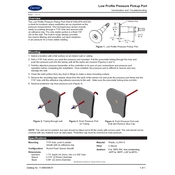
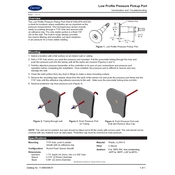
The Carrier NSB-ACC should be inspected every 6 months. Regular maintenance includes checking for dust accumulation, inspecting electrical connections, and ensuring proper airflow.
Check the power supply and ensure that the unit is properly plugged in. Verify that the circuit breaker has not tripped. Inspect the thermostat settings and ensure they are correct.
Unusual noises may indicate loose components or debris in the unit. Turn off the unit and inspect for any loose parts or debris. Tighten any loose components and clear any obstructions.
Ensure that the air filters are clean and replaced regularly. Keep the area around the unit clear of obstructions and perform regular maintenance as recommended in the user manual.
Refer to the user manual for a detailed list of error codes. Common codes include E1 for sensor issues and E2 for communication errors. Reset the unit or replace faulty sensors as needed.
Yes, the Carrier NSB-ACC is designed to operate efficiently in a range of environmental conditions, including winter. Ensure that the unit is properly maintained for optimal performance.
Turn off the unit and remove the air filter. Use a vacuum or rinse with water to remove dust and debris. Allow the filter to dry completely before reinstalling it.
Check if the air filter is clogged and clean it if necessary. Ensure that the thermostat is set to the correct temperature and that doors and windows are closed to prevent loss of cool air.
To reset the unit, turn off the power supply, wait for a few minutes, and then turn the power back on. This can help resolve minor operational issues.
Always turn off the power supply before servicing the unit. Use appropriate personal protective equipment and follow the safety guidelines in the user manual to prevent injury.