Cobra Rox 9942 CAMO Manual
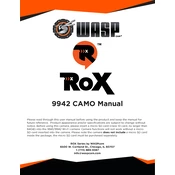
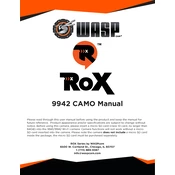
To set up your Cobra Rox 9942 CAMO, start by assembling the unit according to the instructions in the manual. Ensure all parts are securely fastened. Charge the battery fully before initial use, and configure any settings through the device's interface before operation.
First, check the battery to ensure it's correctly installed and fully charged. If the device still doesn't turn on, try a different power source or replace the battery. If the issue persists, consult the troubleshooting section of the manual or contact customer support.
Ensure your device is within range of the wireless network and that the network is functioning properly. Restart both the device and the router. If problems continue, reset the network settings on your Cobra Rox 9942 CAMO and reconnect to the network.
Regularly clean the exterior with a soft cloth and check for any loose parts. Ensure the battery is charged and inspect the device for any signs of damage. Periodically update the firmware to ensure optimal performance.
Connect the device to your computer via USB and visit the manufacturer's website to download the latest firmware. Follow the instructions provided to install the update. Ensure the device remains connected and powered on during the update process.
Check the lens for dirt or smudges and clean it with a soft, lint-free cloth. Adjust the camera settings for optimal quality based on your environment. If the problem persists, reset the camera settings to default and test again.
The Cobra Rox 9942 CAMO is designed to withstand certain weather conditions, but it is advisable to consult the user manual for specific weather resistance specifications. Always protect the device from excessive moisture and extreme temperatures.
To extend battery life, reduce the screen brightness, disable unused features, and ensure the device is not running unnecessary applications. Regularly calibrate the battery and avoid exposing it to extreme temperatures.
Store the device in a cool, dry place away from direct sunlight. Remove the battery if it will not be used for an extended period. Keep the device in its protective case to prevent dust accumulation and physical damage.
Ensure the device software is up to date, clear unnecessary files and applications to free up memory, and regularly perform system maintenance such as defragmentation if applicable. Adjust the settings to match your usage needs for optimal performance.