Cobra CCDC4500 User Manual
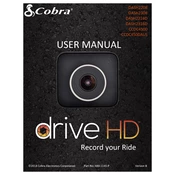
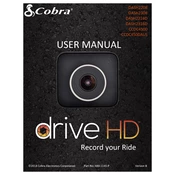
To set up the Cobra CCDC4500, begin by connecting the device to a power source using the included adapter. Next, connect it to your network using an Ethernet cable or configure the Wi-Fi settings through the device's interface. Follow the on-screen prompts to complete the initial setup.
If the Cobra CCDC4500 is not recording, first check if there is sufficient storage space available. Ensure that the device's firmware is up-to-date and that the correct recording settings are selected in the menu. If issues persist, try rebooting the device.
Recorded footage on the Cobra CCDC4500 can be accessed by navigating to the Playback section in the device's menu. You can also connect a USB drive to the device and transfer the footage if needed.
To reset the Cobra CCDC4500, locate the reset button on the device. Press and hold the button for about 10 seconds until the device restarts. This will restore the device to its factory default settings.
Regular maintenance for the Cobra CCDC4500 includes cleaning the camera lens with a soft, dry cloth to ensure clear image quality and checking for firmware updates to maintain security and performance.
To improve Wi-Fi connection on the Cobra CCDC4500, ensure that the device is within range of the router and there are minimal obstructions. You can also try changing the Wi-Fi channel on your router to reduce interference and improve connectivity.
Yes, the Cobra CCDC4500 can be integrated with other smart home devices through compatible platforms. Check the device's compatibility settings and follow integration instructions specific to your smart home system.
If the video feed is blurry, ensure the camera lens is clean. Adjust the focus settings in the device's menu or physically adjust the lens if applicable. Check for updates that may improve camera performance.
To update the firmware on the Cobra CCDC4500, access the device settings menu and navigate to the firmware section. If an update is available, follow the on-screen instructions to download and install it.
Yes, you can access the Cobra CCDC4500 remotely by using the companion mobile app. Ensure the device is connected to the internet and follow the app's instructions to set up remote access.