Cobra Rox 9940 Manual
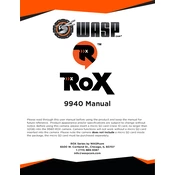
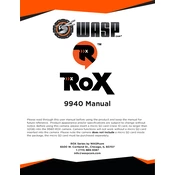
To initialize the Cobra Rox 9940, first ensure it is connected to a power source. Turn on the device by pressing the power button until the display lights up. Follow the on-screen setup instructions to configure your preferred settings.
If the device does not turn on, check the power connection and ensure the power cord is securely plugged in. Verify that the power outlet is functioning by testing it with another device. If the problem persists, consider resetting the device or consulting the user manual for further troubleshooting steps.
To perform a factory reset, navigate to the settings menu on the device. Select 'System' followed by 'Reset Options'. Choose 'Factory Reset' and confirm your selection. Ensure that any important data is backed up, as this process will erase all data on the device.
Regularly clean the exterior with a soft, dry cloth. Ensure that vents are free of dust and debris to prevent overheating. Periodically check for software updates and install them to maintain optimal performance and security.
To update the software, connect the device to the internet, go to the settings menu, and select 'System Updates'. Follow the prompts to download and install any available updates. Ensure the device remains powered during the update process.
If the device overheats, ensure it is placed in a well-ventilated area. Check and clean the vents to remove any blockages. Avoid using the device in direct sunlight or near heat sources. Reduce heavy usage until the device cools down.
To connect to Wi-Fi, go to the settings menu and select 'Network & Internet'. Choose 'Wi-Fi' and turn it on. Select your network from the list and enter the password if required. Confirm the connection.
Store the device in a cool, dry place away from direct sunlight. Ensure it is powered off and disconnected from any power source. Cover the device to protect it from dust and debris.
For connectivity issues, check that the Wi-Fi is turned on and the correct network is selected. Restart both the device and the router. Check for any software updates, as outdated firmware can cause connectivity problems.
To clean the screen, turn off the device and use a microfiber cloth lightly dampened with water or a screen-safe cleaner. Gently wipe the screen in a circular motion, avoiding excess moisture and pressure.