Cobra Rox 9941 Manual
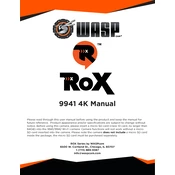
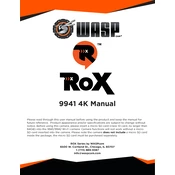
To set up the Cobra Rox 9941 for the first time, plug in the device, turn it on, and follow the on-screen instructions to connect to your Wi-Fi network. Refer to the user manual for detailed steps.
Ensure that your Wi-Fi network is functioning properly. Restart both your router and the Cobra Rox 9941. If the issue persists, check the network settings on the device and ensure the correct password is entered.
To update the firmware, navigate to the settings menu on the device, select 'Firmware Update', and follow the prompts to download and install the latest version. Ensure the device is connected to Wi-Fi during this process.
Regularly clean the exterior with a soft cloth to prevent dust buildup. Check and update the firmware periodically to ensure optimal performance.
Go to the settings menu, select 'Factory Reset', and confirm your choice. Be aware that this will erase all data and settings on the device.
Check if the device is properly plugged in and the power outlet is functional. If the issue continues, try using a different power adapter or cable.
Yes, the Cobra Rox 9941 can be connected to an external display using the HDMI port located on the side of the device.
Ensure that the device is running the latest firmware, close unused applications, and regularly clear cache to free up memory and improve performance.
Try performing a soft reset by holding down the power button until the device restarts. If the problem persists, consider a factory reset after backing up your data.
To extend battery life, reduce screen brightness, disable unnecessary apps running in the background, and enable power-saving mode.