Cobra 9902 Gideon User's Manual
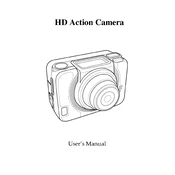
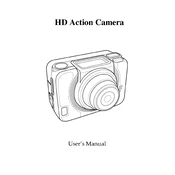
To install the Cobra 9902 Gideon, ensure that the power is turned off. Mount the unit using the brackets provided, connect the wiring according to the manual, and secure all connections before powering on the device.
First, check the power supply and ensure that the unit is receiving power. Verify that all cables are properly connected and inspect the fuse for any damage. Replace the fuse if necessary.
To reset the Cobra 9902 Gideon, locate the reset button, usually found on the back of the unit. Press and hold the button for 10 seconds until the unit restarts. This will restore factory settings.
Regular maintenance includes cleaning the exterior with a soft cloth, checking for firmware updates, inspecting connections for wear and tear, and ensuring that the ventilation openings are not obstructed.
Visit the official Cobra website for the latest firmware. Download the update file, then connect the Cobra 9902 Gideon to your computer via USB. Follow the instructions provided with the update file to complete the process.
Poor performance can be caused by outdated firmware, interference from other electronic devices, or improper installation. Ensure the device is positioned correctly and the firmware is up to date.
Check all connections and ensure they are secure. Restart the device and any connected equipment. If the issue persists, consult the troubleshooting section of the manual or seek technical support.
Yes, the Cobra 9902 Gideon is designed for use in vehicles. Ensure it is securely mounted and powered correctly from the vehicle's power source.
Ensure the antenna is fully extended and the device is positioned away from obstructions. Avoid placing it near other electronic devices that may cause interference.
Check the brightness settings and ensure the device is receiving power. If the display remains non-functional, it may require professional repair or replacement.