Cobra 29 LX BT Operating Instructions
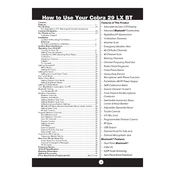
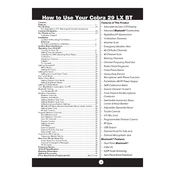
To pair your Cobra 29 LX BT with a Bluetooth device, turn on the radio and ensure the Bluetooth function is enabled. Set your Bluetooth device to discoverable mode. On the radio, press and hold the Bluetooth button until the LED starts flashing. Select 'Cobra 29 LX BT' from the list of devices on your Bluetooth device to complete the pairing.
To reset the Cobra 29 LX BT to factory settings, turn off the device. Press and hold the menu button while turning the radio back on. Continue holding the button until the display shows 'Factory Reset.' Release the button, and the radio will reset to its default settings.
To improve reception quality, ensure the antenna is properly connected and fully extended. Adjust the squelch control to minimize background noise. Additionally, check for any obstructions or interference that might affect signal quality.
Frequent Bluetooth disconnections can be due to interference from other devices, low battery on your Bluetooth device, or being out of range. Ensure your device is within 30 feet of the radio, fully charged, and free from obstructions or interference.
To adjust the microphone gain, locate the 'Mic Gain' control on the front panel of the radio. Turn it clockwise to increase the gain and counterclockwise to decrease it. Adjust the gain for clear and distortion-free transmission.
If the display is not working, first check the power connections to ensure the radio is receiving power. Inspect the display for any physical damage. If the issue persists, try resetting the radio to factory settings and consult the user manual for further troubleshooting steps.
To update the firmware, visit the Cobra Electronics website and download the latest firmware for the 29 LX BT model. Follow the provided instructions to install the firmware using a USB connection to your computer. Ensure the radio is powered during the update process.
The weather alert feature provides real-time notifications of severe weather conditions. When activated, the radio monitors NOAA weather channels and alerts you with an audible tone and visual display in the event of a weather emergency.
To maintain your Cobra 29 LX BT, regularly clean the exterior with a dry cloth, check all connections for tightness, and avoid exposure to extreme temperatures or moisture. Periodically inspect the antenna for wear and ensure it is securely attached.
Yes, you can use an external speaker with the Cobra 29 LX BT. Locate the external speaker jack on the back of the radio. Connect your external speaker to this jack using a compatible audio cable. Ensure the speaker is suited for CB radio use.