Chef's Choice 125 EdgeCraft EdgeSelect-Pro Instructions Manual
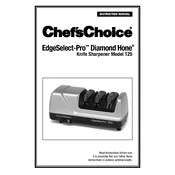
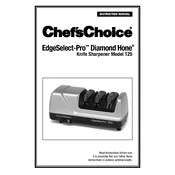
To use the Chef's Choice 125, start by placing the sharpener on a stable surface. Turn it on and gently pull the knife through the slot at the recommended angle. Repeat this in each stage as needed for the desired sharpness.
The Chef's Choice 125 is designed to sharpen straight-edge and serrated knives, including kitchen and household knives, sports knives, and pocket knives.
To clean the Chef's Choice 125, unplug the unit and use a soft, damp cloth to wipe the exterior. Occasionally, remove the sharpening module and clean it with a brush to remove any metal dust.
If the sharpener stops working, first ensure it is properly plugged in and the outlet is functional. If it still does not work, contact customer support for further assistance.
No, the Chef's Choice 125 is not designed to sharpen scissors. It is specifically engineered for knives.
For optimal sharpness, it is recommended to use the sharpener every 2-3 months, depending on usage frequency and the type of knives.
Ensure you are using the correct sharpening angle and pulling the knife through the slots smoothly. If the problem persists, the knife might require multiple passes or the sharpener could need maintenance.
The Chef's Choice 125 has multiple stages: Stage 1 is for coarse sharpening, Stage 2 is for honing, and Stage 3 is for polishing and refining the edge.
Yes, the Chef's Choice 125 is designed with safety features. Ensure you follow the user manual instructions and keep fingers away from the sharpening slots.
No, the Chef's Choice 125 is not suitable for sharpening ceramic knives. It is intended for metal blades only.