Chef's Choice 312 Instructions
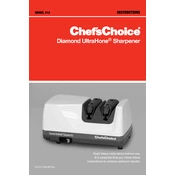
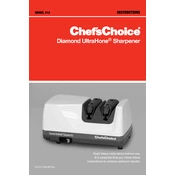
To use the Chef's Choice 312 Sharpener, ensure the sharpener is on a stable surface. Insert the knife blade into the left slot of Stage 1, slowly pull the blade toward you. Repeat the process with the right slot. Move to Stage 2 and repeat in both slots for honing.
Stage 1 of the Chef's Choice 312 Sharpener uses diamond abrasives to create a sharp edge, while Stage 2 uses finer abrasives to hone and polish the edge for a razor-sharp finish.
The frequency of sharpening depends on usage. For regular home use, sharpening every 2-3 months is sufficient. However, honing with Stage 2 can be done more frequently to maintain the edge.
Yes, the Chef's Choice 312 Sharpener can sharpen serrated knives, but only in Stage 2. This stage hones the teeth of the serrated edge without damaging them.
If the sharpener malfunctions, first unplug it and check for any obstructions in the slots. Ensure the sharpener is on a flat surface. If problems persist, contact customer support for further assistance.
To clean the sharpener, unplug it and use a soft, damp cloth to wipe the exterior. Do not immerse in water. For interior cleaning, run the sharpener occasionally with a clean, dry cloth through the slots.
The Chef's Choice 312 Sharpener is suitable for most kitchen knives, including European and American style knives. Avoid using it on single-bevel Japanese knives.
Hold the knife at the base of the handle and insert it into the appropriate slot. Pull the knife towards you at a steady pace, maintaining light pressure. Ensure the entire edge makes contact with the abrasives.
No, the Chef's Choice 312 Sharpener is designed specifically for knives and is not suitable for sharpening scissors.
To ensure longevity, use the sharpener as instructed, avoid excessive pressure, clean it regularly, and store it in a dry location. Periodically check for wear and tear.