Casio YC400 Quick Guide
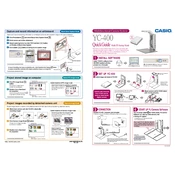
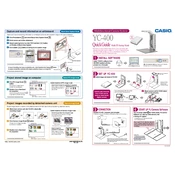
To perform a factory reset on your Casio YC400, navigate to the settings menu, select 'Reset', and confirm your selection by pressing the 'OK' button. This will restore all settings to their original factory defaults.
First, ensure that the battery is charged and properly inserted. If the camera still does not turn on, try using a different battery or power source. If the problem persists, it may require servicing.
Connect the camera to your computer using a USB cable. The camera should appear as a removable drive. Copy the images from the DCIM folder to your computer. Alternatively, you can use a card reader to transfer images directly from the SD card.
The Casio YC400 supports JPEG format for photos and AVI format for videos. Ensure that your media player or editing software is compatible with these formats for playback and editing.
Use a soft, lint-free cloth to gently wipe the lens. If necessary, use a small amount of lens cleaning solution. Avoid using paper towels or rough materials that could scratch the lens.
Yes, the Casio YC400 is compatible with certain external flash units. Check the camera's manual for compatible models and ensure proper connection and settings before use.
Consult the user manual to identify the specific error message. Common fixes include restarting the camera, checking the battery and memory card, or resetting the camera to factory settings.
Visit the official Casio support website to download the latest firmware update for the YC400. Follow the instructions provided to safely install the update using a formatted SD card.
For best results, use high-quality SD cards with a Class 10 rating or higher. Regularly back up your photos to a computer or cloud storage to prevent data loss.
To extend battery life, reduce the use of the LCD screen, disable unnecessary features like Wi-Fi, and ensure the camera is turned off when not in use. Keep spare batteries on hand for longer shooting sessions.