Casio XJ-S33 Basic User's Guide
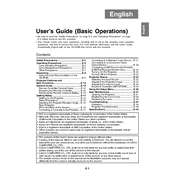
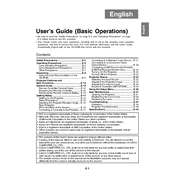
To connect your Casio XJ-S33 projector to a laptop, use a VGA cable. Connect one end to the projector's VGA input and the other to the laptop's VGA output. Ensure both devices are powered on, and use the projector's input button to select the VGA input.
If the projector does not turn on, first check that it is plugged into a working power outlet. Verify that the power cord is securely connected. If the problem persists, try resetting the projector by unplugging it for a few minutes before attempting to power it on again.
To clean the lens of your Casio XJ-S33, use a soft, lint-free cloth. Gently wipe the lens in a circular motion. Avoid using abrasive materials or liquids directly on the lens. Use a lens cleaner if necessary, but apply it to the cloth first, not directly to the lens.
If the image is blurry, adjust the focus ring on the projector until the image is sharp. Ensure the projector is positioned at the optimal distance from the screen as per the user manual. Also, check if the lens needs cleaning.
To replace the lamp in your Casio XJ-S33, first turn off the projector and unplug it. Allow the projector to cool down. Remove the lamp cover, then unscrew and carefully remove the old lamp. Insert the new lamp, secure it with screws, and replace the lamp cover.
Regular maintenance includes cleaning the air filter every three months and checking for dust accumulation on the vents. The projector's lamp should be replaced as indicated by the lamp usage hours or when image brightness diminishes significantly.
To adjust the keystone correction, access the projector's menu and navigate to the Keystone Correction option. Use the arrow buttons on the projector or remote to adjust the image until it is perfectly rectangular.
If the projector overheats, ensure that it is placed in a well-ventilated area with no obstructions around the air vents. Clean the air filter and vents to remove dust. If the issue continues, reduce the brightness setting to lower the operating temperature.
To reset the projector settings to default, go to the projector's menu, select the 'Setup' option, and choose 'Reset'. Confirm the reset when prompted. This will restore all settings to their original factory defaults.
The Casio XJ-S33 does not support direct projection from USB devices. You will need to connect a computer or other compatible input source to display content from a USB drive.