Casio PXS3100 Basic User's Guide
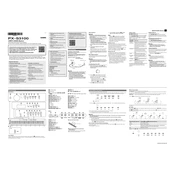
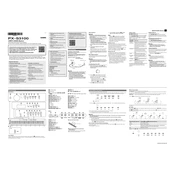
To connect the Casio PXS3100 to a computer, use a USB cable. Plug one end into the USB-B port on the keyboard and the other end into your computer's USB port. Ensure that you have the necessary drivers installed, which can be downloaded from Casio's official website if needed.
If the keys are sticking or unresponsive, first ensure no debris is causing obstruction. Gently clean around the keys with a soft, dry cloth. If the issue persists, it might require professional servicing to avoid damage.
Yes, you can connect external speakers to the Casio PXS3100. Use the Line Out jacks on the back of the keyboard and connect them to the input of your speakers using appropriate cables, usually 1/4 inch or RCA cables, depending on your speaker setup.
To reset the Casio PXS3100, turn off the keyboard. Hold down the "Function" button and turn the power back on while keeping the button pressed until the reset process begins. This will restore the factory settings.
To clean the Casio PXS3100, use a soft, dry cloth to wipe the surface. Avoid using water or cleaning agents directly on the keyboard. For maintenance, keep it in a dust-free environment and cover it when not in use. Regularly check for firmware updates.
To transpose keys, press the "Function" button and use the "+" or "-" buttons to adjust the pitch up or down in semitone increments. The display will indicate the transposition level.
First, check the power supply connection and ensure the adapter is securely plugged into both the keyboard and power outlet. If using batteries, ensure they are correctly installed and have sufficient charge. If the issue persists, consult a technician.
To record, press the "Record" button, then select the track you want to record on. Play your piece, then press "Stop" to end the recording. To playback, use the "Play" button to listen to the recorded track.
Yes, you can layer sounds by selecting two different tones. Press the "Function" button, navigate to the "Layer" setting, and choose the two sounds you wish to combine. Adjust the balance between the layers as needed.
To adjust touch sensitivity, press the "Function" button, navigate to "Touch Sensitivity," and choose from options such as "Soft," "Medium," "Hard," or "Off" to suit your playing style.