Casio Photo Loader Ver.2.3 Instruction Manual
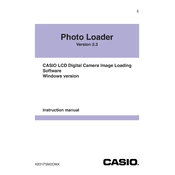
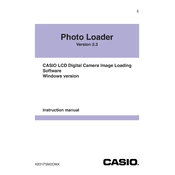
To install Casio Photo Loader Ver.2.3, insert the software CD into your computer's CD drive and follow the on-screen instructions. If you downloaded the software, double-click the installer file and follow the prompts.
If the software does not launch, try restarting your computer and ensure all system updates are installed. Check for any compatibility issues with your operating system and reinstall the software if necessary.
Connect your Casio camera to the computer using a USB cable. Open Casio Photo Loader, and the software should automatically detect the camera and prompt you to import the photos.
This issue could be due to unsupported file formats or corrupted files. Ensure that your photos are in a compatible format such as JPEG or PNG. If the issue persists, try repairing or reinstalling the software.
You can organize your photos by creating albums or folders within the software. Select the photos you want to organize, then use the 'Create Album' or 'New Folder' option to categorize them accordingly.
Casio Photo Loader Ver.2.3 primarily focuses on photo organization and transfer. For photo editing, you may need to use additional software designed for image editing.
Check for updates by visiting the official Casio website or using the 'Check for Updates' feature in the software, if available. Follow the instructions provided to download and install any updates.
Ensure that your computer meets the software's system requirements and that you have administrative privileges. Try disabling any antivirus software temporarily and attempt the installation again.
Casio Photo Loader Ver.2.3 is primarily designed for Windows operating systems. For Mac users, consider using compatible photo management software or check the Casio website for any Mac-specific solutions.
To back up your photos, use the export feature to save your photo library to an external hard drive or cloud storage service. Ensure that the backup process is completed successfully by checking the exported files.