Casio Photo Loader Ver.1.1 Instruction Manual
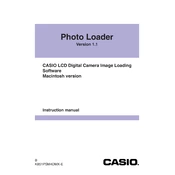
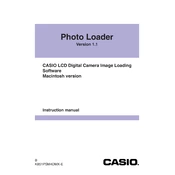
To install Casio Photo Loader Ver.1.1, insert the software CD into your computer's drive or download the installer from the official Casio website. Follow the on-screen instructions to complete the installation process.
Ensure that your camera is properly connected to the computer via USB. Try using a different USB port and check if the camera is turned on. Update the USB drivers and restart the software to see if the issue persists.
Connect your camera to the computer with a USB cable. Open Casio Photo Loader Ver.1.1, and the software should automatically detect your camera. Follow the prompts to import your photos.
Casio Photo Loader Ver.1.1 is primarily designed for photo management and does not include extensive photo editing features. For editing, consider using dedicated photo editing software.
You can organize photos by creating albums or folders within the software. Simply drag and drop photos into these albums or use the software's sorting and categorizing features.
Casio Photo Loader Ver.1.1 requires a Windows operating system (Windows XP/Vista/7/8/10), a minimum of 512 MB RAM, and 100 MB of free disk space. A USB port is also required for camera connectivity.
Yes, you can export photos from Casio Photo Loader Ver.1.1 by selecting the photos you wish to transfer and using the export function to save them in a format compatible with other photo management software.
Ensure that your computer meets the system requirements and that all drivers are up to date. Try reinstalling the software and check for any available updates or patches from the Casio website.
To back up your photo library, use the export function to save your photos to an external storage device or cloud-based service. Regular backups are recommended to prevent data loss.
Check the Casio website for any available updates or patches for Photo Loader Ver.1.1. Follow the instructions provided to download and install any updates to the software.