Carrier UG2200-2299 Operation Manual
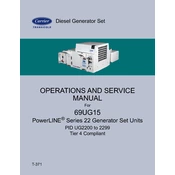
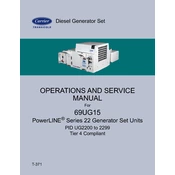
To reset the Carrier UG2200-2299 unit after a power outage, turn off the main power switch for at least 30 seconds. Then, turn the power back on and wait for the system to reboot.
It is recommended to perform routine maintenance every 6 months, which includes cleaning filters, checking electrical connections, and inspecting refrigerant levels.
Ensure regular maintenance, clean or replace air filters monthly, and set the thermostat to an optimal temperature to improve energy efficiency.
Check if the thermostat is set correctly, ensure that filters are clean, and verify that there are no obstructions to airflow. If the issue persists, consult a professional technician.
To change the air filter, locate the filter compartment, remove the old filter, and replace it with a new one of the same size and type, ensuring it is properly aligned.
Water leakage could be caused by a clogged condensate drain line, a dirty air filter, or low refrigerant levels. Inspect and clean the drain line, and ensure filters are clean.
Checking refrigerant levels requires professional equipment. It is recommended to have a certified technician perform this task to ensure accuracy and safety.
Common error codes include E1 for sensor failure, E2 for defrost protection, and E3 for high/low-pressure issues. Refer to the user manual for a complete list and troubleshooting steps.
During extreme weather, ensure all windows and doors are sealed properly, use window coverings to reduce heat gain, and maintain consistent temperature settings.
Unusual noises could indicate loose components, debris in the fan, or motor issues. Inspect the unit for visible issues and contact a technician if the noise persists.