Carrier 69NT40-511-300 to 399 Container Operation Manual EN
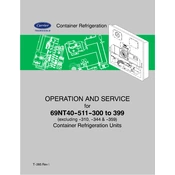
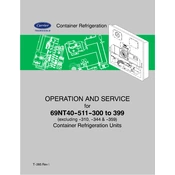
To start the unit, ensure it is properly connected to a power source. Press the power button on the control panel, and wait for the system to initialize. Check the display for any error codes before operation.
Alarm code AL53 typically indicates a high temperature alarm. Check the refrigeration system for proper operation and ensure that the airflow is not obstructed.
To perform a manual defrost, access the control panel and navigate to the defrost menu. Select 'Manual Defrost' and confirm. The unit will initiate a defrost cycle to clear ice build-up.
Routinely check the condenser coils for cleanliness, inspect electrical connections, verify the refrigerant levels, and ensure the evaporator fan is operational. Perform these checks monthly.
To calibrate the temperature sensor, access the settings menu on the control panel. Follow the on-screen instructions to adjust the sensor readings against a known temperature reference.
If the unit is not cooling properly, check for refrigerant leaks, ensure the condenser coils are clean, and verify that the compressor is running. Also, inspect the door seals for any air leaks.
To reset the unit, turn off the power using the control panel, wait for a few minutes, and then power it back on. Ensure any underlying issues are resolved before restarting.
The recommended ambient temperature range for optimal operation is between -25°C and +50°C. Operating outside this range may affect performance and efficiency.
To check for software updates, navigate to the system settings on the control panel. Select 'Software Update' and follow the prompts to check and install any available updates.
Frequent cycling of the compressor may be due to a faulty thermostat, incorrect temperature settings, or refrigerant issues. Check these components and adjust settings as necessary.