Carrier UG2001-UG2050 Operation Manual
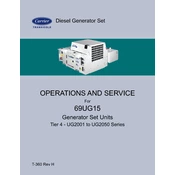
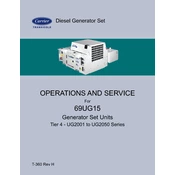
To reset the Carrier UG2001-UG2050 unit, turn off the power supply for at least 30 seconds, then turn it back on. This will allow the system to perform a soft reset.
First, check if the filters are clean and that the thermostat is set correctly. If the issue persists, inspect the condenser coils for dirt or obstructions and ensure the refrigerant levels are adequate.
Regular maintenance should be conducted bi-annually, ideally in the spring and fall, to ensure optimal performance and longevity of the unit.
Remove the air filters from the unit and wash them with warm, soapy water. Rinse thoroughly and allow them to dry completely before reinstalling.
Ensure the unit is plugged in and that the circuit breaker is not tripped. Check for any blown fuses and ensure that the thermostat is set to the correct mode and temperature.
Signs of a refrigerant leak include reduced cooling efficiency, hissing sounds from the unit, and ice formation on evaporator coils. If these signs are observed, contact a professional technician.
Unusual noises may indicate loose components, debris in the blower fan, or issues with the motor bearings. Inspect the unit and tighten any loose parts, or consult a professional if needed.
Set the thermostat to a comfortable temperature and avoid frequent changes. Using programmable settings to adjust temperatures during different times of the day can enhance energy efficiency.
Clean or replace the air filters, check the unit for any leaks or damage, and cover the outdoor unit to protect it from snow and ice. Ensure the unit is in good working condition before heavy usage.
Yes, the Carrier UG2001-UG2050 can be integrated with compatible smart home systems. Refer to the user manual for guidance on compatible devices and setup procedures.