Carrier UG1700 Operation Manual
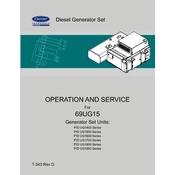
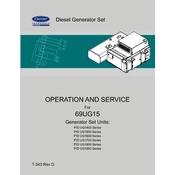
Regular maintenance checks should be conducted every 6 months to ensure optimal performance of the Carrier UG1700. More frequent checks may be necessary in high-usage scenarios.
First, check if the power supply is connected and functioning. Ensure all safety switches are in the correct position. If the unit still does not start, consult the troubleshooting section of the manual or contact a qualified technician.
To reset the Carrier UG1700, turn off the power supply for a few minutes and then turn it back on. If the unit does not reset, refer to the manual for further instructions or contact support.
Use a high-quality, non-detergent oil with a viscosity rating of SAE 30. Refer to the product manual for specific brand recommendations.
Ensure regular maintenance, clean filters, and check for proper insulation. Additionally, operate the unit within its optimal capacity range to enhance energy efficiency.
Inspect for any loose components or debris in the unit. Tighten any loose parts and remove any obstructions. If the noise persists, consult a certified technician for a thorough inspection.
Filters should be checked monthly and replaced every 3 to 6 months depending on the environment and usage frequency.
Check if the filters are clean and airflow is not obstructed. Verify that all vents are open and unobstructed. If the issue persists, a refrigerant level check by a professional may be needed.
Installation should be performed by a certified professional to ensure the unit is set up correctly and safely, adhering to all local regulations and standards.
The Carrier UG1700 typically comes with a standard 1-year warranty covering parts and labor. Extended warranty options may be available through the dealer. Please refer to your warranty documentation for specific details.