Carrier Transicold 69NT40-601-001 to 099 Operation Manual
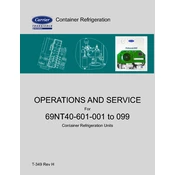
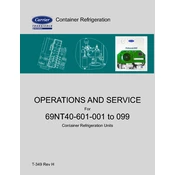
Regular maintenance should be performed every 500 operational hours or quarterly, whichever comes first. This includes checking refrigerant levels, inspecting belts, and cleaning the condenser coils.
Ensure that the air filters and condenser coils are clean, verify the refrigerant level, and check for any visible signs of leaks or damage. If the issue persists, contact a certified technician.
Consult the user manual to identify the error code. Most alarms can be resolved by addressing the specific issue indicated, such as resetting the system or checking connections.
Start by visually inspecting the unit for any obvious damage. Check fluid levels, inspect the belts, and ensure the electrical connections are secure. Perform a test run to verify operational status.
The unit typically uses R-134a refrigerant. Always refer to the unit's specification label to confirm the correct type for your specific model.
Ensure regular maintenance, keep the condenser coils clean, and make sure door seals are intact to minimize energy loss. Consider using energy-efficient settings as recommended in the user manual.
First, ensure the unit is powered off and disconnect any power supply. Remove the belt guard, loosen the tensioner, and replace the belt with a new one. Adjust the tensioner and reinstall the guard.
Software updates should only be performed by qualified personnel. Contact Carrier Transicold service support for guidance or to schedule an update service.
Turn off the power and use a soft brush or vacuum to remove debris. For deeper cleaning, use a coil cleaner recommended by the manufacturer. Avoid using high-pressure water as it can damage the coils.
Check for blockages in the condenser coils, ensure proper airflow, and verify that the refrigerant level is within the recommended range. If necessary, consult a technician.