Carrier Transicold 69NT40-541-304 Operation Manual
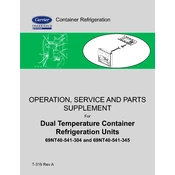
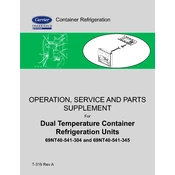
To perform a pre-trip inspection, ensure that the unit is turned off. Check for any visual damage, verify fluid levels, inspect electrical connections, and ensure that all covers and panels are securely fastened. Finally, turn the unit on and check for any error codes.
If the unit is not cooling properly, check the setpoint temperature and ensure it is correct. Verify that the air filters are clean and that the condenser and evaporator coils are free from obstructions. Also, check for any error codes that might indicate a specific issue.
Oil changes should be performed every 2,000 to 3,000 hours of operation, or at least once a year, whichever comes first. Always use the recommended oil type specified in the unit's manual.
Common error codes include AL21 (Low Refrigerant Pressure), AL22 (High Refrigerant Pressure), and AL23 (Sensor Fault). Refer to the unit's manual for a comprehensive list and detailed troubleshooting steps.
To reset the unit, press the "Alarm" button to acknowledge and clear the error. If the error persists, turn off the unit, disconnect the power supply for a few minutes, then reconnect and restart the unit.
Regular maintenance tasks include checking and cleaning air filters, inspecting belts and hoses, checking refrigerant levels, and ensuring all electrical connections are secure. These tasks should be performed every 250 operating hours or monthly.
To improve fuel efficiency, ensure the unit is regularly maintained, including cleaning the heat exchangers and ensuring proper belt tension. Also, minimize door openings and maintain a proper setpoint temperature.
Check the battery connections for corrosion and ensure they are tight. Test the battery voltage with a multimeter; if low, recharge or replace the battery. Ensure the alternator is functioning properly.
Yes, the unit can operate in a wide range of temperatures, but ensure it is regularly inspected and maintained. In extreme cold, use winter-grade diesel and check the coolant mix. In high heat, ensure adequate airflow and cooling system efficiency.
To adjust the setpoint temperature, access the unit's control panel, navigate to the temperature settings menu, and use the arrow keys to increase or decrease the temperature. Confirm the setting by pressing the 'Enter' button.