Carrier NSB-10K-2-1 Installation and Operation Manual
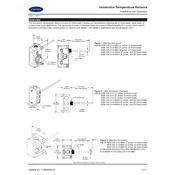
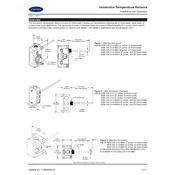
To install the Carrier NSB-10K-2-1, first turn off the power to your HVAC system. Remove the existing thermostat and disconnect the wires. Mount the new thermostat base on the wall and connect the wires according to the wiring diagram provided in the manual. Secure the thermostat onto the base and restore the power.
Check if the thermostat is receiving power by ensuring the circuit breaker is on and the HVAC system is functioning. Verify the wiring connections are secure. If the issue persists, consider replacing the batteries or contact customer support for further assistance.
To reset the thermostat, press and hold the reset button located on the back or side of the device for about 10 seconds until the display goes blank and then reappears. This will restore the default factory settings.
Regularly check the thermostat’s connections, clean the exterior with a soft cloth, and replace the batteries annually or when the low battery indicator appears. Also, review the settings seasonally to ensure optimal performance.
Ensure the thermostat is set to the correct mode (heating or cooling) and the temperature settings are appropriate. Check for obstructions around the thermostat that might affect its sensors. If problems persist, recalibrate the thermostat or consult a professional.
Access the programming menu by pressing the 'Program' button. Set the desired temperature for different times of the day and week. Use the 'Copy' function to apply settings to multiple days. Confirm the schedule to save energy by adjusting settings when the home is unoccupied.
Yes, the Carrier NSB-10K-2-1 is compatible with most heat pump systems. Ensure the wiring is configured correctly according to the heat pump setup instructions in the manual.
A flashing display may indicate a low battery or an error in the system. Check the battery and replace if necessary. If the issue is not battery-related, consult the error codes in the user manual for further troubleshooting steps.
To lock the thermostat settings, access the lock menu from the main settings. Follow the prompts to set a passcode that will be required for any future changes. Refer to the user manual for detailed instructions.
Ensure the thermostat is not exposed to direct sunlight, drafts, or other heat sources. If the location is optimal, calibrate the thermostat by following the calibration procedure in the manual. If inaccuracies continue, the sensor may need replacement.