Carrier NSB-10K-2-D Installation and Operation Manual
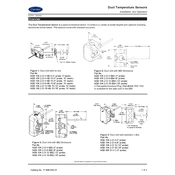
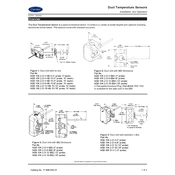
The Carrier NSB-10K-2-D offers high efficiency, quiet operation, and user-friendly controls. It includes advanced diagnostics for troubleshooting and a durable design suitable for various environments.
Begin by checking the power supply, ensuring all connections are secure, and verifying that the unit is set to the correct operating mode. Refer to the diagnostic codes on the display panel for specific issues.
Regular maintenance includes cleaning the air filters, inspecting electrical connections, checking for refrigerant leaks, and ensuring the condensate drain is clear. It's advisable to schedule professional inspections annually.
To reset the unit after a power outage, turn off the power at the circuit breaker, wait for 30 seconds, then turn it back on. The unit should restart automatically with the previous settings.
Check if the air filters are clean, ensure the thermostat is set correctly, and verify that all doors and windows are closed. Additionally, inspect for any obstructions around the unit.
Use the control panel to select the desired mode (cooling, heating, etc.) and then adjust the temperature settings using the up and down arrows. Confirm the changes by pressing the 'Enter' button.
To clean the air filters, turn off the unit, remove the filters, and wash them with warm soapy water. Rinse thoroughly, allow them to dry completely, and then reinstall them.
Error codes are displayed on the unit's control panel. Refer to the user manual for a detailed list of error codes and their meanings. This will help in diagnosing and addressing specific issues.
Set the thermostat to a moderate temperature, use programmable settings to reduce operation when not needed, and ensure regular maintenance to keep the unit running efficiently.
Visit the official Carrier website and use the service locator tool to find authorized service centers near you. Alternatively, contact Carrier's customer support for assistance.